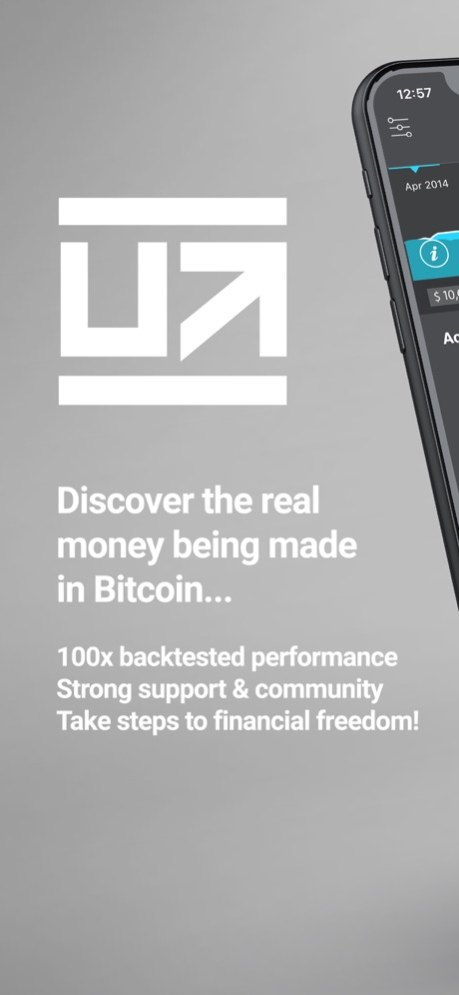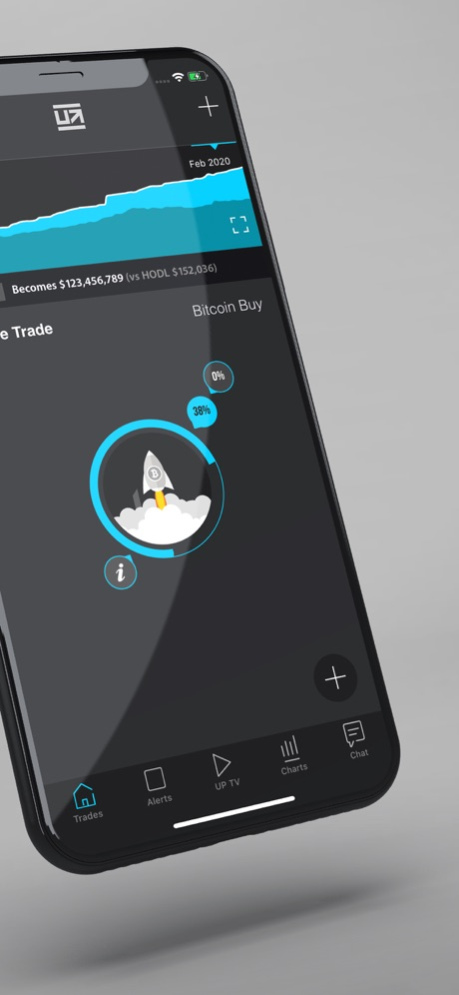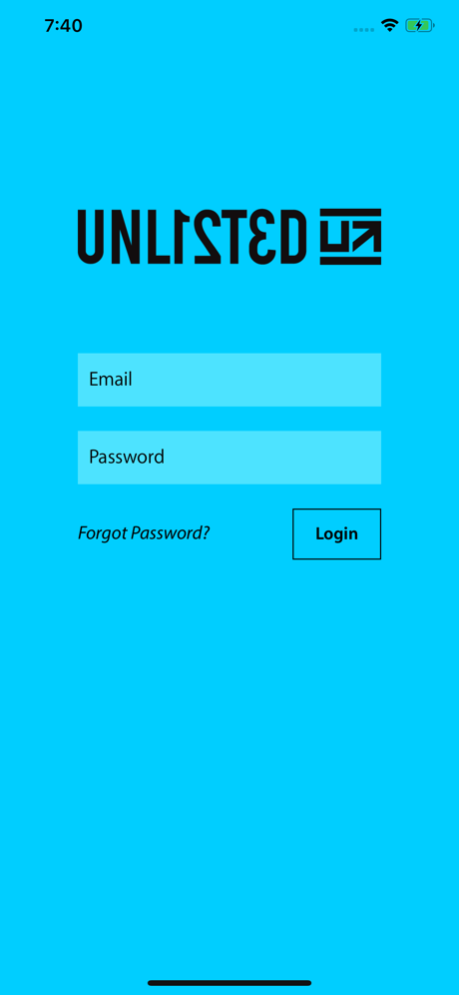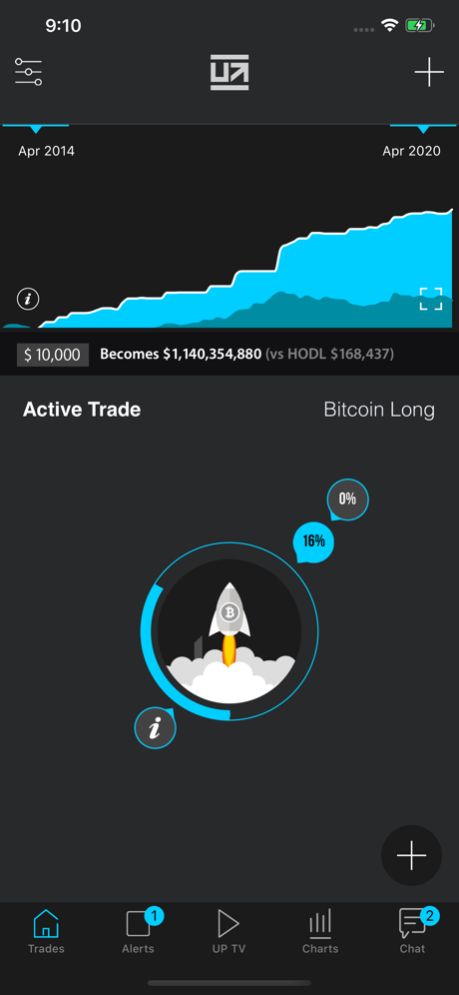Unlisted 6.1.4
Continue to app
Free Version
Publisher Description
100X back tested performance
12 trades per year on average
Take steps toward freedom & independence
The Unlisted app provides trade alerts for Bitcoin, catering to the needs of first timers, with performance that impresses any experienced trade.
Bitcoin will zig-zag up and down, regularly undoing it’s big gains. We trade both directions to stack profits both ways. We honestly don't mind if the price goes up or down, to us it's all opportunities to profit.
Whats in the app…
Trade Alerts
With targets & stops for protection against downside risk and to lock in hard-earned profits
How-to Videos
So you're never left wondering how to do something like placing a trade
Chart Indicator
So you always have a vision of whats going on and where we are headed
Chat Groups
You’re in good company with like-minded people all striving for the same goals in life. Strong leadership and great community support.
How it works
You control your money. We give you the signals to trade Bitcoin using your funds on your own exchange account. We provide easy to follow how-to videos to get setup and trade, along with great support along the way.
Sep 1, 2023
Version 6.1.4
Fixed Forgot Password Crash.
About Unlisted
Unlisted is a free app for iOS published in the Accounting & Finance list of apps, part of Business.
The company that develops Unlisted is Unlisted Project. The latest version released by its developer is 6.1.4.
To install Unlisted on your iOS device, just click the green Continue To App button above to start the installation process. The app is listed on our website since 2023-09-01 and was downloaded 1 times. We have already checked if the download link is safe, however for your own protection we recommend that you scan the downloaded app with your antivirus. Your antivirus may detect the Unlisted as malware if the download link is broken.
How to install Unlisted on your iOS device:
- Click on the Continue To App button on our website. This will redirect you to the App Store.
- Once the Unlisted is shown in the iTunes listing of your iOS device, you can start its download and installation. Tap on the GET button to the right of the app to start downloading it.
- If you are not logged-in the iOS appstore app, you'll be prompted for your your Apple ID and/or password.
- After Unlisted is downloaded, you'll see an INSTALL button to the right. Tap on it to start the actual installation of the iOS app.
- Once installation is finished you can tap on the OPEN button to start it. Its icon will also be added to your device home screen.